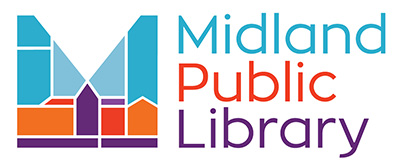Please note that a library card is needed to borrow eBooks and eAudiobooks.
![]()
cloudLibrary
cloudLibrary is easy to use and intuitive. Using cloudLink, we can also connect to other libraries across Ontario, increasing our collection!
Download the cloudLibrary app onto a wide range of Apple, Apple iOS, Android, Windows, Fire, Nook and Chrome devices. For more information and to download the app that’s right for you, please visit yourcloudlibrary.com. cloudLibrary is currently not compatible with Kindle Paperwhites or Kindle apps.
Follow these simple steps to get started:
- Download the cloudLibrary app
- Select your language and library
- Type in your library card number and PIN
- Now you are ready to browse, borrow and read!
To access cloudLibrary through your web browser or for downloading eBooks to add to an eReader, click here.
User guides:
If you have further questions or need assistance with cloudLibrary, feel free to contact us to book a tech help appointment.
Frequently Asked Questions
How many items can I have checked out at one time?
10
How many items can I have a hold on at one time?
10
How long is the lending period?
21 days. After that, your content will automatically expire. There are never any overdues or fines. You may return items early.
Can I renew items?
Yes, as long as there are no holds on the title.
Why do some titles appear to disappear and reappear in cloudLibrary?
Simcoe County Digital Library Services has partnered with public libraries across Ontario to form a cloudLink consortium. Basically, cloudLinking allows participating libraries to pool e-Book & e-Audiobook collections together on cloudLibrary, providing a greater selection of titles and more ‘available now’ copies to library cardholders. Some titles may seem to ‘disappear’ in cloudLibrary if they belong to another library and have been borrowed. These titles will reappear once they are returned and available to borrow again. All Simcoe County titles remain visible, borrowable, and holdable on cloudLibrary regardless of their availability.
Why am I unable to put holds on some materials?
We are unable to place holds on cloudLink materials. Conversely, the other cloudLink Libraries are unable to place holds on Simcoe County Digital Library Service titles.
Comics Plus
With Comics Plus, patrons have simultaneous access to thousands of digital comics, graphic novels, and manga from a variety of library-friendly publishers. Every title is available 24 hours a day, 7 days a week, on your computer, tablet or phone—no holds or wait lists required. Log in with your library card or download the LibraryPass app today! **Parents please note, there are no age-related search parameters while using Comics Plus. All ages content is accessible to users when using the search tool.
E-NEWS/Magazines
Log in with your library card to browse bestselling magazines anywhere you have access to the internet, and download for offline reading!
Reach out to 705-526-4216 or try our 1-1 Tech Help for assistance.